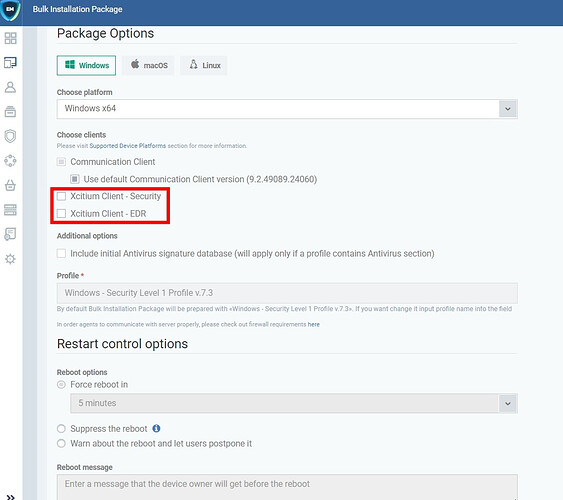Hey all, new to Xcitium / OpenEDR. Trying to push the agent out to my clients, but when I click on “Customize Bulk Package”, the options to suppress reboot are greyed out / I can’t change them. What’s up with that? I definitely don’t want to force unexpected reboots on my users.
Hi @chargersfan
Did you check the EDR or XCS option when customizing the installation package?
If you only package CC, you do not need to reboot, so the option will be grayed out, please confirm.
Hi Allen, thanks for responding. I checked off EDR only, and the “suppress the reboot” option is still greyed out - my mouse cursor changes to a red circle with a diagonal line through it if I hover my mouse over the option. Downloading and installing this package forces a reboot.
Since you mentioned it, I found a workaround - I checked off XCS, then I was able to click “suppress reboot”, and then I un-checked XCS and downloaded the package. Using this package did not force a reboot.
Hi @chargersfan
I’m glad you found a solution, but this is not the biggest problem with the EDR installation package. The biggest problem is that it cannot install a customized version. Some older devices do not support the latest version of EDR, but their default installation is locked to the latest version. .