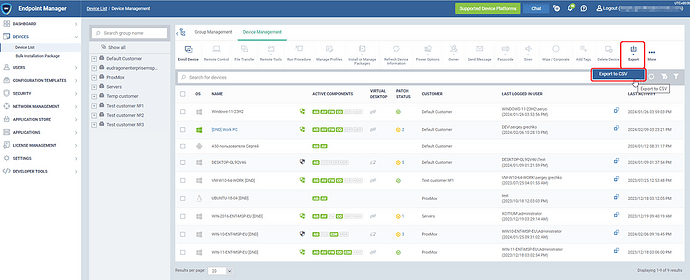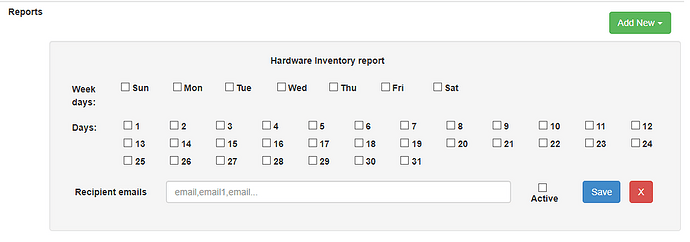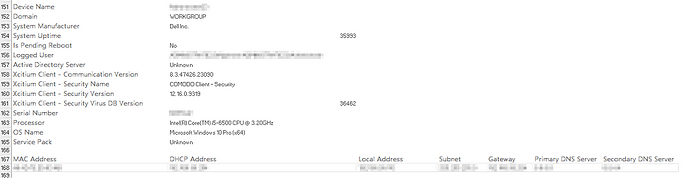Trying to get a hardware report using the custom report function but the reports are empty.
Please work on reports, we need them to service our clients.
Its a weak point that we dont have better reporting. Like a report showing Dell service tags and warranty expiration.
hi @SmartCloud
I have checked with the backend team and they have shared their feedback below, please find the same for your reference.
hardware information can be got from the next places:
- Via export device list:
- From Reports Menu > Hardware Inventory Report, from where you got this report:
- We can generate hardware report on backend - see an example, which data it includes:
Available option for its scheduler:
So, if this report, which can be scheduled on backend covers your request, please let us know account admin in order to identify your account and suitable week/days, when you wants to get this report, and email addresses, who should get this report - our team will schedule it.
If shared report doesn’t cover your requirements, you can raise FR using the link:
I do not get step 2 where is gives an options for the report as you are showing.
We really need better reporting. We have to provide reports to our clients. Right now we are asked for a report of all hardware (Dell, HP and Lenovo mix) with warranty expirations. We have to make that manually.
hi @SmartCloud
could you please share the account admin email address , I will forward it with the backend team to look into it and check enable necessary fields and report for your account
hi @SmartCloud
[the Beta Reports have been enabled for your account and can be found on EM Portal > DASHBOARD > Reports > Reports Beta.] They are available in the EM portal (https://smartcloud-msp.itsm-us1.comodo.com)
If shared report doesn’t cover your requirements, you can raise FR using the link:
If I go to reports beta.
Create report.
Select hardware report
Select the customer
Select Raw data excel spreadsheet
Set the Report name
Set custom date today.
Then create the report.
The report is available but its empty.
hi @SmartCloud
have you tried with previous dates and checked the report information and also request you to retry the report generation once again tomorrow and let me know the feedback , so that I can check with team regarding the same and get back to you
Yes, checked all that.
It generates an empty report.
Reports are very important to us since its one way we communicate with our clients. Its often how we justify what we do.
hi @SmartCloud
I will request the team to look into this and get back to you.
thank you.
hi @SmartCloud
Our backend team tested the same from their end and It’s working as expected on our side - request you to review this short video capture made for our test portal and confirm the steps:
In case, if the steps are correct, and you still have an issue, request you to share similar video capture from your side to see the steps and issue reproduction.
Thank you in advance!
Thats the step I follow. Does the same thing but the report it empty
it will not allow me to upload an empty file.
hi @SmartCloud
thank you for sharing the screenrecording , I have forwarded it to the backend team to look into the issue. Once received feedback from the team , I shall get back to you.
thank you
1 Like
Thank you sir.
Looking forward to hear from them.