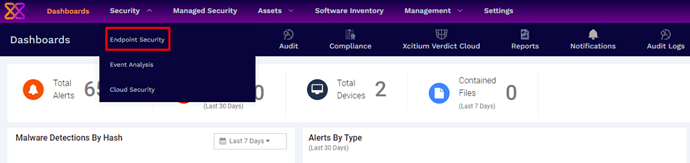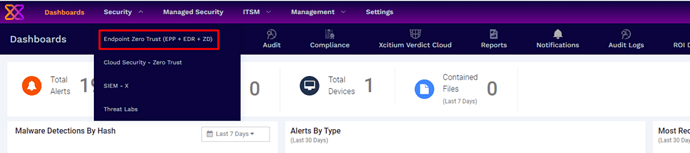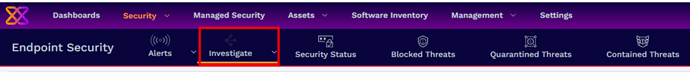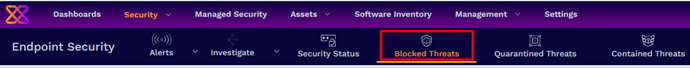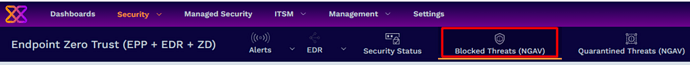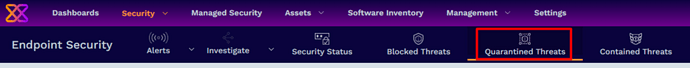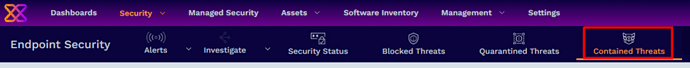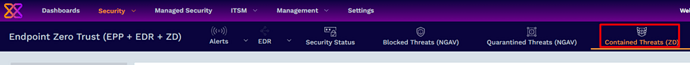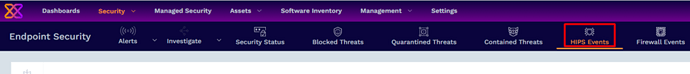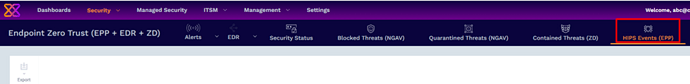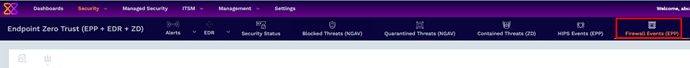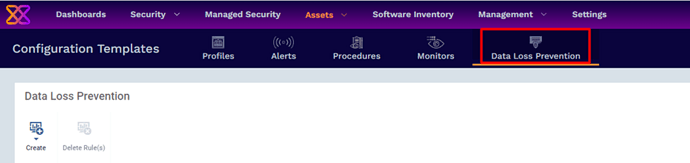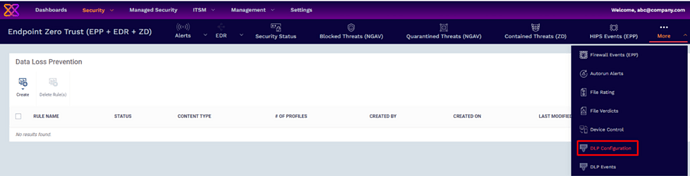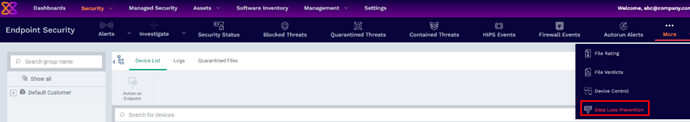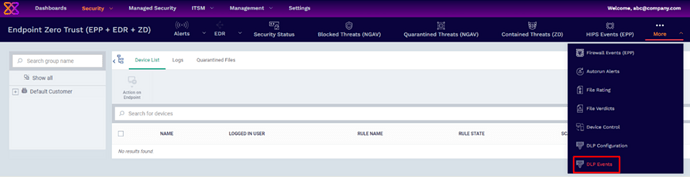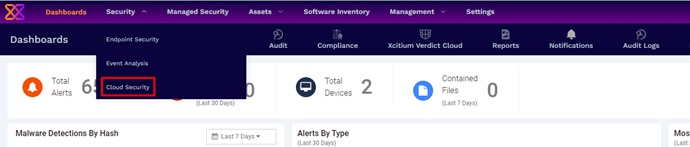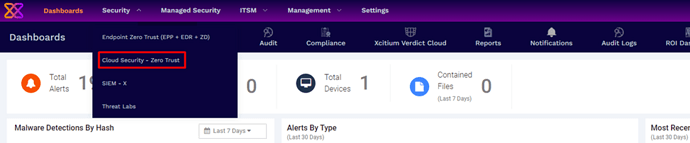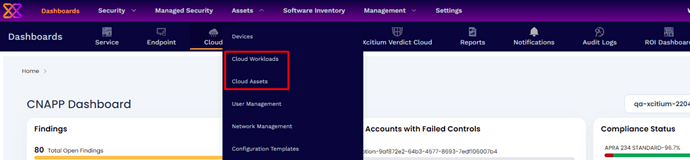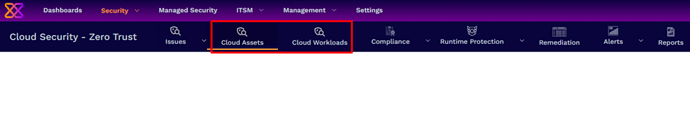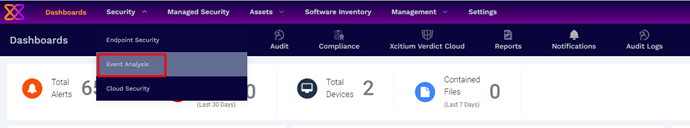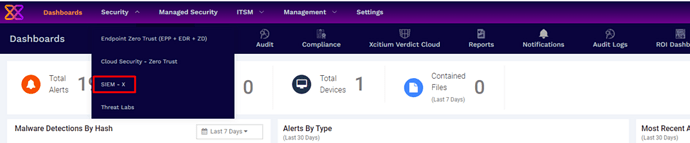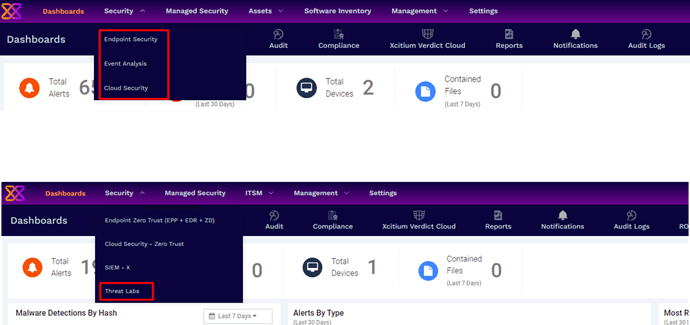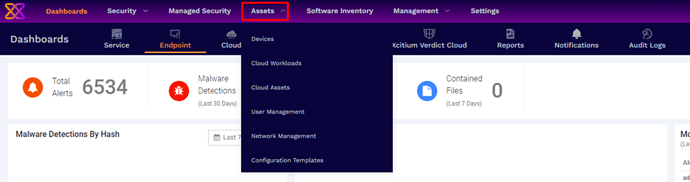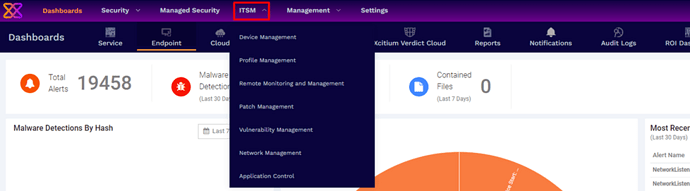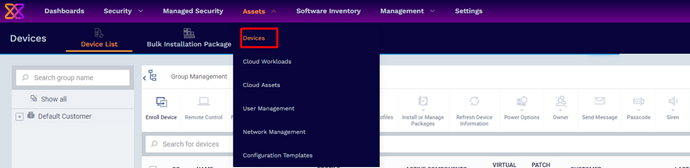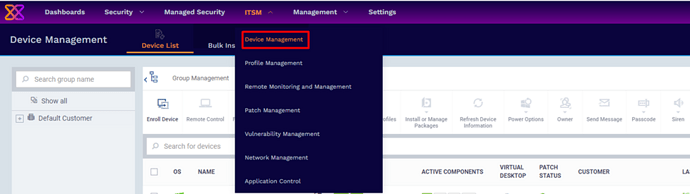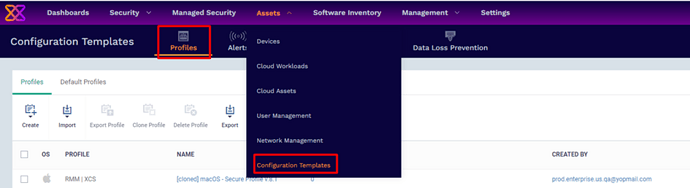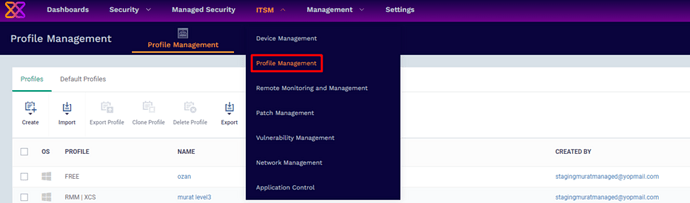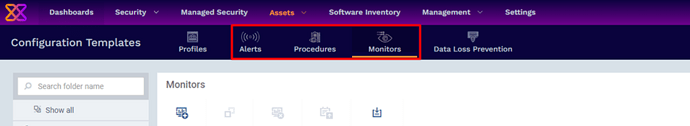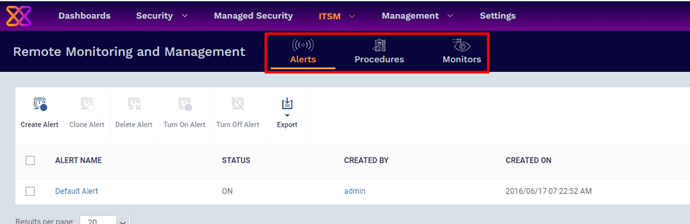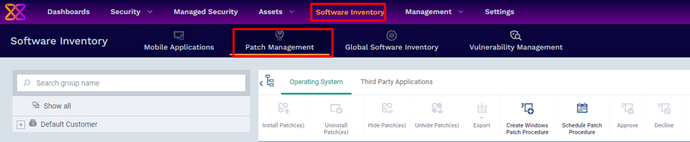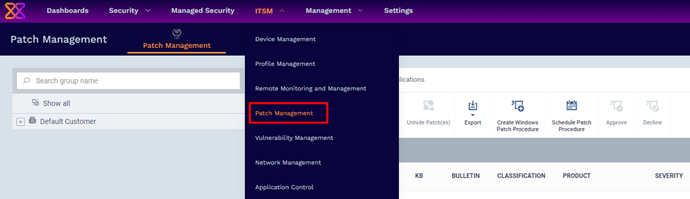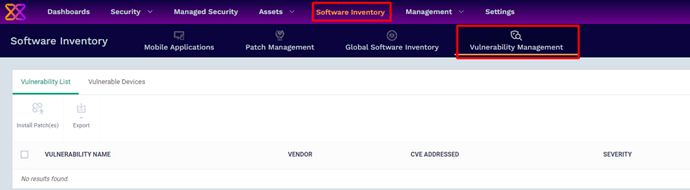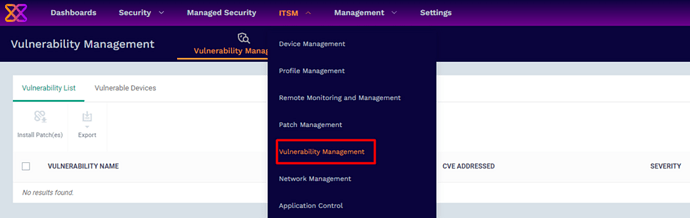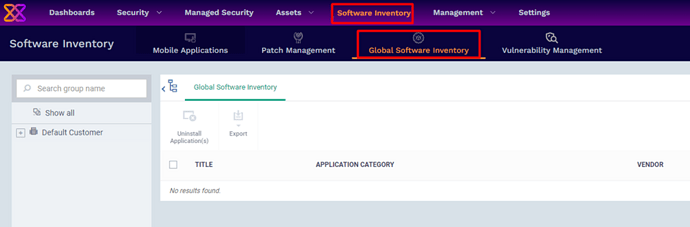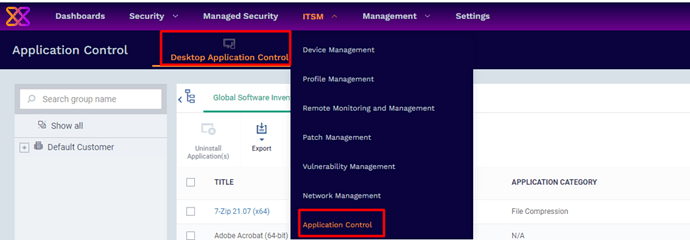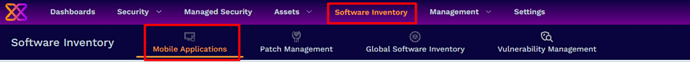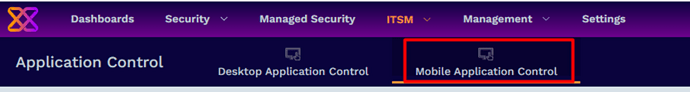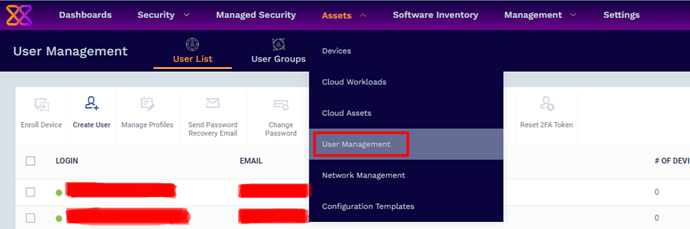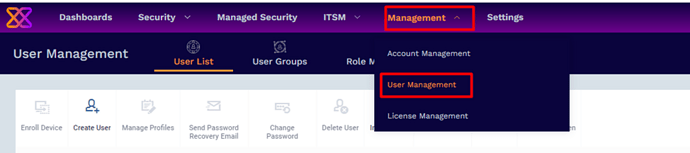Hello Everyone,
We would like to inform you about a scheduled hotfix release for Xcitium Enterprise, which will take place on June 13th. The deployment is expected to last approximately 1 hour. During this period, we do not anticipate any disruptions to the portal. If you observe any issues after the release, please feel free to share them with us.
The release schedule was implemented as follows:
- For the US and the EU regions, on Thursday, 2024-06-13T07:00:00Z
Please check the release notes that are marked by the new release!
Xcitium Enterprise June Hotfix Release (June 13, 2024)
Xcitium Enterprise & Platform
IMPROVEMENTS
Xcitium Enterprise Platform is completely revamped so that it allows users to easily find the exact feature and functionality at a glance.
-
“Endpoint Security” under Security is now renamed as “Endpoint Zero Trust (EPP + EDR + ZD)” – mentioning about every single unique feature of Xcitium where it provides Unified Zero Trust for endpoints
Old UI:
New UI:
-
“Investigate” submenu is renamed as “EDR” – where the users will now understand where exactly to look about EDR telemetry.
Old UI:
New UI:
-
“Blocked Threats” is renamed as “Blocked Threats (NGAV) – implying that this section is a part of Xcitium’s next-gen AV technology.
Old UI:
New UI:
-
“Quarantined Threats” is renamed as “Quarantined Threats (NGAV) – implying that this section is a part of Xcitium’s Next-Gen AV technology.
Old UI:
New UI:
-
“Contained Threats” is renamed as “Contained Threats (ZD)” – implying that this section shows how Xcitium is protecting your endpoints against “unknown” malware thanks to its patented “Zero Dwell” Containment technology.
Old UI:
New UI:
-
“HIPS Events” is renamed as “HIPS Events (EPP)” – implying that this section is an essential part of Xcitium’s Endpoint Protection Platform.
Old UI:
New UI:
-
“Firewall Events” is renamed as “Firewall Events (EPP)” - implying that this section is an essential part of Xcitium’s Endpoint Protection Platform.
Old UI:
New UI:
-
“Data Loss Prevention” is renamed as “DLP Configuration” and moved under “Endpoint Zero Trust (EPP + EDR + ZD)” section
Old UI:
New UI:
-
“Data Loss Prevention” is renamed as “DLP Events”
Old UI:
New UI:
-
“Cloud Security under Security menu is now renamed as “Cloud Security – Zero Trust” , and moved up under Endpoint Zero Trust
Old UI:
New UI:
-
“Cloud Assets” and “Cloud Workloads” sections under Assets menu are now relocated under “Cloud Security – Zero Trust”. This helps user to see/manage everything related to cloud under single pane of glass.
Old UI:
New UI:
-
“Event Analysis” under Security menu is now renamed as “SIEM – X”. This makes Xcitium’s in-house developed and native SIEM component visible to users.
Old UI:
New UI:
-
Added “Threat Labs” as a new menu item which enables users to easily navigate to worlds most enhanced AI and human expert powered Threat Analysis Center where each and every “unknown” file is turned to “known good” or “known bad”.
Old UI:
New UI:
-
“Assets” menu is renamed as “ITSM”, where all features and functionalities related to IT and Service Management is located under.
Old UI:
New UI:
-
“Devices” under Assets menu is renamed as “Device Management”.
Old UI:
New UI:
-
“Configuration Templates” under Assets menu is divided into different sections:
-
“Profiles” section is moved directly under “ITSM” menu
Old UI:
New UI:
-
“Alerts”, “Procedures” and “Monitors” sections are moved under new “Remote Monitoring and Management” menu item.
Old UI:
New UI:
-
-
“Patch Management” section under “Software Inventory” is moved under ITSM menu
Old UI:
New UI:
-
“Vulnerability Management” under “Software Inventory” is moved under ITSM menu
Old UI:
New UI:
-
“Global Software Inventory” under “Software Inventory” is renamed as “Desktop Application Control”, and moved under “Application Control” section under ITSM menu
Old UI:
New UI:
-
“Mobile Applications” under “Software Inventory” is renamed as “Mobile Application Control” and moved under “Application Control” section under ITSM menu
Old UI:
New UI
-
“User Management” under Assets menu is moved under “Management” menu
Old UI:
New UI:
BUG-FIXES
- Fixed an issue about data being loaded very slowly under Contained Threats – Device list.
- Fixed an issue about displaying wrong usage numbers under “Bill Forecast” page under License Management section.
- Fixed an issue about system preventing EDR agent installation without a “Client Security” profile is actively used.
Appendix
NEW PORTAL VERSIONS
- Xcitium Enterprise Platform: 4.30.0
- Xcitium Platform: 9.1.3