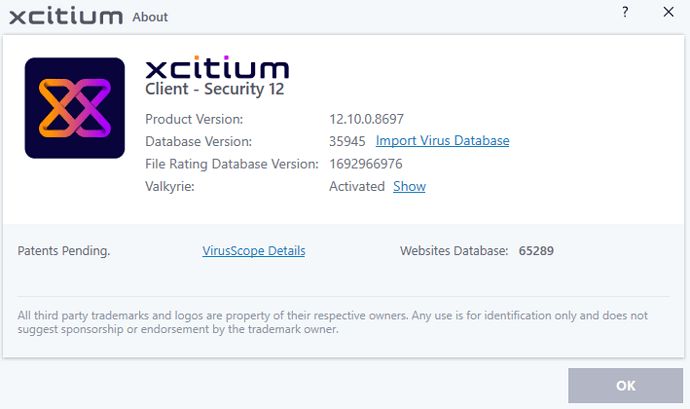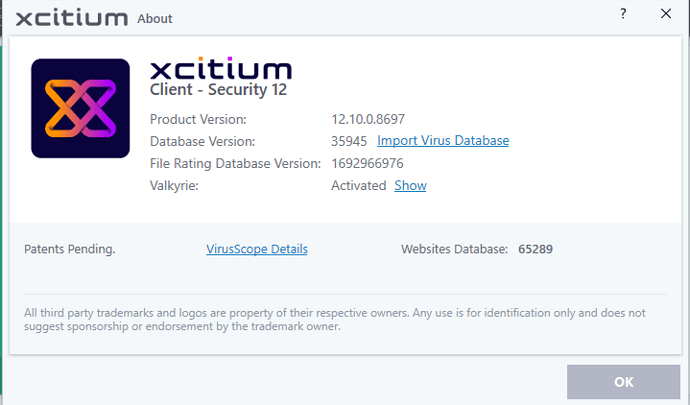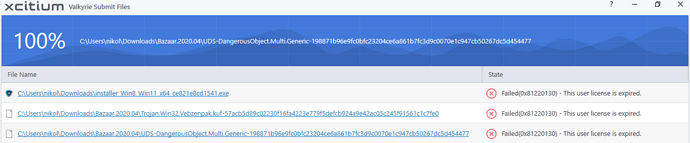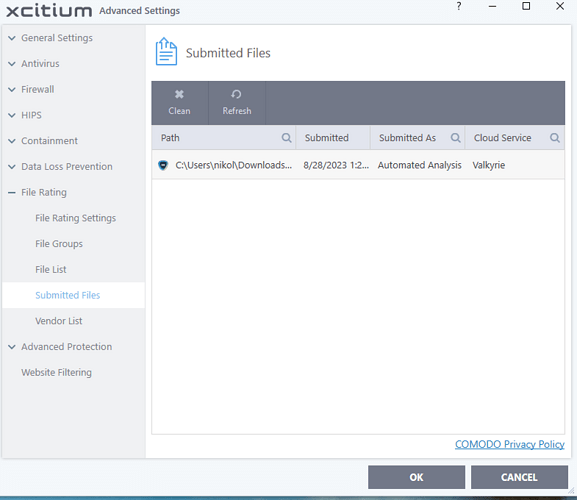Hello does anyone know how to Activate a Premium Valkyrie License in Xcitium AEP currently my free license is activated i want to activate the Premium
hi @Nik
you can buy AEP license from the endpoint manager portal from the license management tab. You will get options to upgrade the license.
I alredy have premium license i want to activate Premium License Valkyrie but when i want to add it it says this
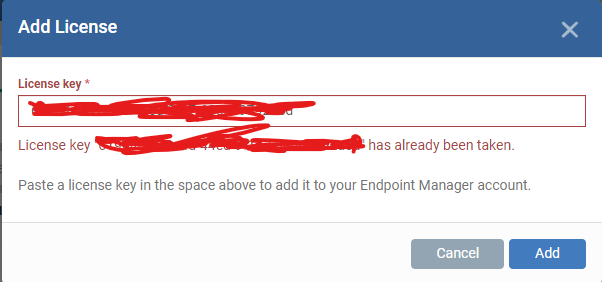
Ok so they will help me set up my premium valkyrie license on Xcitium AEP
if you already have prepaid AEP license ( not the free version ) then it is enabled with premium Valkyrie
Well yes i do have free Valkyrie but i have buyed Premium License and i want to activate it
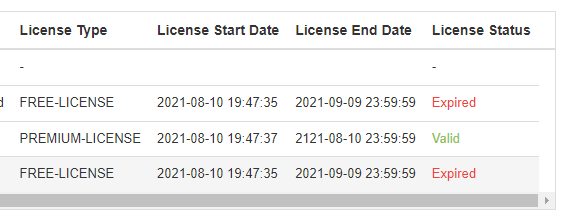
please find the below guide it will help you to activate the bought license
that is for AEP i did not ask for AEP i asked for Valkyrie to activate my premium license in About section
it says that the license has expired and i want to activate the Premium i have the license for it thats all i want to Activate the Premium license in About Section
In the screenshot it shows that valkyrie is activated . Can you click on show to check for details.
could you please drop email to suppor@xcitium.com along with this screenshot and the team will assist you on the issue.
i did nivedithab thanks and they will help me