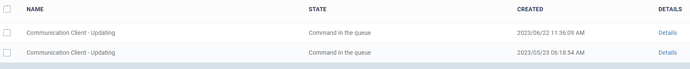Is there a way to cancel all MSI Installation commands for all devices simultaneously? I have a list of devices that aren’t updating the communication client properly and after reviewing I found the command to update is still pending from 7/12/23.
Yes same issue her, also for XCS and EDR
Yeah we have those stuck processing as well.
@QuickSilverST J ITech bro check discord dms
hi @dminga
could you please share us the logs and screenshot to our support email address support@xcitium.com I will follow up with the team to work on the issue.
Thank you
I’ve had this issue also here is what support sent me today which resolved this issue for me.
Please open EM Portal > Settings > Portal Set-UP > Client Settings > Windows > Communication Client > Disable option ‘Enable Communication Client to distribute update packages among the clients in the same network to reduce network inbound traffic’ and save Portal settings.
On target device, restart ITSMService or reboot the device.
Then open the device on EM Portal and delete commands from the queue via MSI Installation State section.
After performing the above changes, try to push XCS install again.
My biggest issue is the “delete commands from the queue via MSI Installation State section”. I believe I received the same “fix” from support but I cant go through every freakin machine and delete the commands from msi section one at a time.
I agree. This is why I only test with a handful of devices before a mass roll out.
Yeah now we know better…
Any update on this issue and a possible solution that doesnt require opening every device?
hi @dminga , I am checking with the team for possibilities , I will get back to you with feedback.
Please open EM Portal > Settings > Portal Set-UP > Client Settings > Windows > Communication Client > Disable option ‘Enable Communication Client to distribute update packages among the clients in the same network to reduce network inbound traffic’ and save Portal settings.
On target device, restart ITSMService or reboot the device.
Then open the device on EM Portal and delete commands from the queue via MSI Installation State section.
After performing the above changes, try to push XCS install again.
You can also restart the end point or the ITSM service to get the command stopped.
As I mentioned above, our issue with this being the fix is that it requires opening every device to delete the MSI Installation State commands. I am hoping Xcitium has a way to wipe out all pending commands for all devices. Even if its a one off that can only be done once it would help me in the moment.