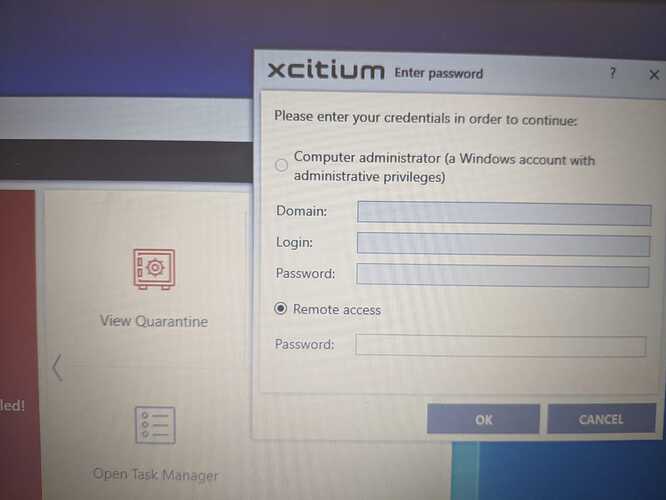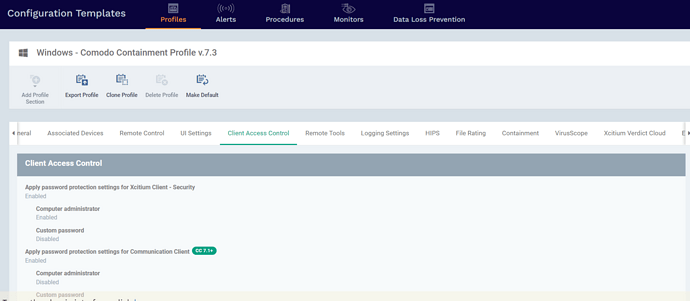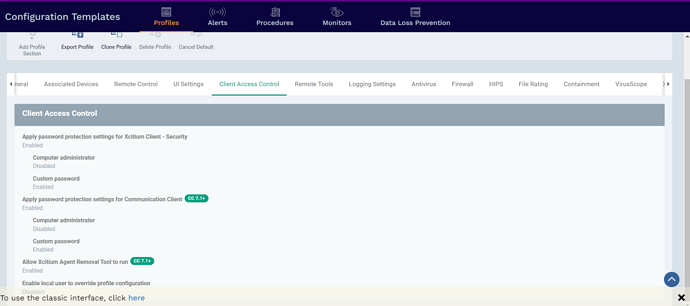What might be the password for this , any idea ? anyone ?
trying to active containment but need password.
hi @Sky
You need to login with administrator credentials in order to activate the respective features. Reach out to your IT Admin team.
Thanks for the replay.
tried that as well, it’s not clickable, its disable I guess
hello @Sky ,
It can be configured from Profiles → {associated_profile} → Client Access Control
There are 3 different options where you can separately enable/disable client access for Xcitium Communication Client, Xcitium Client - Security agent and Xcitium Agent Removal tool, and choose different protection option.
I hope this helps.
Thanks for the replay.
Hello,
edit option isn’t there for me to apply password, and am i on the right profile (Windows - Comodo Containment Profile v.7.3)
hi @Sky
could you try modifying the profile which is associated to the enrolled devices. Also try login with account admin credentials to the Endpoint Manager portal.
hi @Sky
Apologize that you are facing this issue.
Request you to drop an email with all the details to " support@xcitium.com " which will automatically create ticket. Internal discussions about your issue have already begun and opening a ticket provides us with a communication path between you and support. The follow up process is also will be crystal clear as all you would require is to reply back to the same reply email with your queries and doubts which you receive back.
Please make sure to include your contact information , all screenshots and other details related to issue when you drop the email.
Mention the agenda as well to the email
Thank you!
This is a predefined profile. Predefined profiles can not be edited. You can simply clone a predefined profile and customize according to your needs.