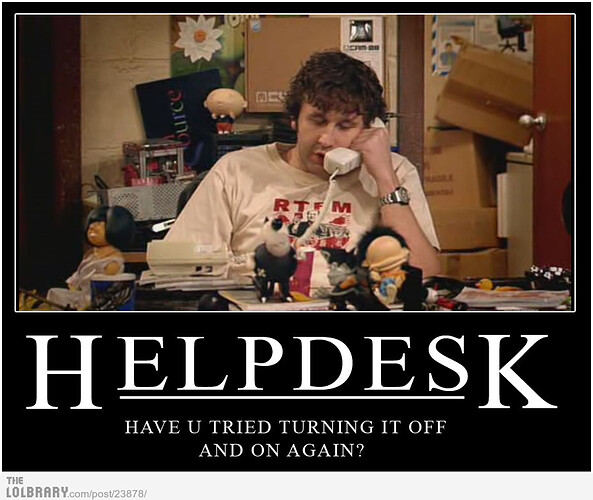Just a side note, we have a ton of issues with AWS, assuming is AWS issue they are a mess.
Has anyone heard anything from Comodo recently? My endpoints are still dark, though some show online in the web portal. I use the remote multiple times a day. It worries me about renewing with so little communication in an outage event.
Got this on another ticket we had open.
Hi,
Yesterday we experienced an outage which impacted our US based customers. We have isolated the issue to our cloud-based load balancers and are working vigorously with our provider to resolve the issue. While US accounts are currently accessible and have been since late afternoon yesterday, there is still some connectivity issues between tenants and their endpoints. However note that all endpoints are still fully protected under the last profile they were being provided.
This event has the full attention of Comodo leadership and Comodo is doing absolutely everything to rectify this situation as fast as possible. We will continue to provide updates as they become available.
Regards,
Andrei Siminic
Comodo Support
I’m glad my client endpoints are still protected. However, if possible, can you relay, kbovee, in the ticket that WE CAN’T SERVICE OUR CLIENTS AT ALL with their system.
And there is STILL no official status or timeline (even a range) other than what you’ve kindly provided here. I guess we all need to start considering that if Comodo Itarian can’t be bothered to keep us updated, then we should consider if this is a service to continue leveraging to service our clients. This is unfortunate.
Hello @eis
You can use below script to push Itarian Remote Access to your endpoints.
But please note that it requires to be installed both on host and viewer endpoints, as well as the connection information (id and password) from the endpoint that you want to connect to.
https://scripts.itarian.com/frontend/web/topic/script-to-download-and-install-itarian-remote-access
Best regards,
Ilgaz
There is very little communication happening here outside of the FAQ. A number of us are concerned about what is happening. Whether this is a security breach or in fact AWS issue or what.
Many of us have not been able to get in since yesterday and work. As paying customers we are entitled to know what is going on here
To be frank we need to know if we need to start thinking about removing clients and protecting our clients and business.
As of right now we are back up and operational, all endpoints are online
We are back online.
WE STILL NEED TO KNOW WHAT HAPPENED
For the record, I’m still at majority of my endpoints offline. (Same number for the last few hours…)
Hello Everyone,
While we have been working with AWS to resolve this issue, we in parallel opted to move to a different AWS availability zone in order to speed up the resolution process. This move has been completed and we now see the ITSM functions working. There will be some latency for some endpoints until all the tenants get caught up. This is to be expected while they are all connecting back in.
You’ll also recall that, all before, during and after this time, endpoints are still fully protected under the profile that is applied.
As additional updates are available, you’ll see them here.
Thank you
This is not resolved. Still not working. About half of the agents that are online launch the connection screen then sit there in limbo between connecting and disconnecting.
Yah I’ve restarted it and still not all clients are up
Please retry. I rechecked my devices and they connect just fine.
Thank you
Per the previous Comodo post (#32), we would like to provide additional information to this forum. As indicated in post #32, to correct the Endpoint Management (EM) issues we decided to move Availability Zones and this was completed late last evening. However, the set of servers we moved is a cluster of EM hosts and even though the move was completed as we mentioned, all the hosts in the cluster had not fully been configured, thus some users were still experiencing loss of connectivity late last evening. It took additional time to complete the cluster configurations and this lasted into early today (2/26).
As of 9am US ET, all servers in the new cluster (new AZ) are up, running and servicing requests. We have performed internal and select customer testing confirming that systems previous inaccessible are now fully accessible. However, we should note that some environments may be still find access issues on select endpoints due to latency in connection timings . We do expect all tenants to be are properly connected as the day progresses.
In addition, the move of availability zones within AWS resulted in additional server IP addresses which may need to be added to any firewall rule your environment currently has in place. Per the link below which covers FW rules for US customers:
- https://help.comodo.com/topic-399-1-786-12452-Appendix-1b---Endpoint-Manager-Services---IP-Nos,-Host-Names-and-Port-Details---US-Customers.html?af=3D9967
If you have a FW rule in place allowing access to Windows push service (XMPP), the following IP addresses will need to be added to that access rule.
- 54.86.128.208
34.202.225.237
Thank you
As of Sunday evening at 6:17pm, the majority of my endpoints are still offline. The ones that show online, are severely bouncing. I can only stay connected to them for a minute or two. What’s the deal? Post #36 suggests that all endpoints should be properly connected as the day progresses. That was yesterday and we’re still dealing with this tonight.
EDIT UPDATE
It appears, at least so far, that a PC reboot is required in order to get the endpoints registered with ITarian again. Maybe this will help others.
For the record, I have exited and re-logged into the Itarian Remote Control system. Only 25% are online. Weirdly, 3 have come online in the past few hours. I would expect closer to 75% to be online even accounting for the weekend. I have server nodes that are showing as offline and yet client nodes (for that server running the network and Internet Service) for those same clients are showing as online.
What should be our protocol to get these resolved ASAP?
I appreciate the status and updates, but I’m going to need better assurances and a clearer line of communication from Itarian support going forward. This CANNOT happen again.
Similar boat for me. Only about 25% are showing online. Has anyone received an update on when this will be fully resolved?
About half of mine weren’t showing online in Remote control. Bumping the ITSMService or a reboot fixed them all.