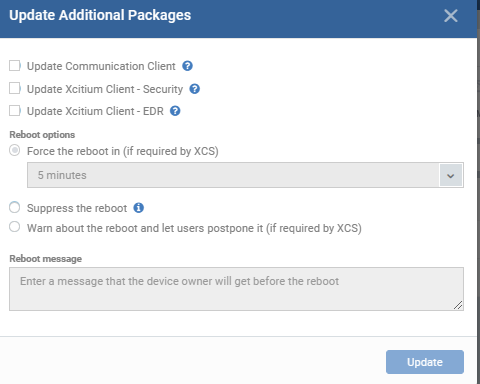Hello everyone!
We’re pleased to inform you that the latest version of Xcitium Enterprise & Xcitium Platform & OpenEDR Platforms & EDR Agent is live now!
The release schedule was implemented as follows:
- US Region Portal: The release will start on 2023-02-22T06:00:00Z
- EU Region Portal: The release will start on 2023-02-23T06:00:00Z
- EDR Agent: The release will start on 2023-02-23T08:00:00Z
The release was implemented within 30 minutes of deployment, during release time the platform could be under maintenance mode, where you might observe minor glitches.
And if you observe any issues after release, please feel free to share them with us.
Xcitium Enterprise & Platform
Neew Features
- Preventing customers who should not have access to see all procedures and allocating permissions for the procedures they can see.
Improvements
- Providing a list of devices in which related firewall event is seen.
- Improvement on the File Rating page by removing pagination to increase search result performance.
- Improvement to show “Restore all items from quarantine” action in audit logs.
- Default 7-day filter for the firewall events page
- More visible Firewall and HIPS Events menu.
Bug - Fixes
- Fixed the issue where the shows all data ignoring filtering when exported as CSV even though the data is filtered on HIPS Events page.
- Fixed the freezing issue in date filters on dashboard.
- Fixed the showing wrong last detection date issue on HIPS Events page.
- Fixed the issue of Endpoint Manager doesn’t send Monitor email.
- Fixed the issue of showing nonsense error message on the Enterprise platform if the user password is expired.
- Fixed the issue of the XCS firewall blocking edrsvc.exe
OpenEDR Platform
Improvements
- Adding how-to videos and a Calendly option to book an appointment for Xcitium team to make it easier to enroll devices and deploy EDR.
Bug - Fixes
- Fixed the issue of default policy error of OpenEDR accounts with SOCaaP Essentials, SOCaaP Advanced, and SOCaaP Managed licenses.
Xcitium EDR Agent - Windows
Improvements
- Updating EDR MSI installation process as disabling “Custom Script” action.
- Getting rating with Trusted Vendor List support for EDR agent.
Bug-Fixes
- Fixed the issue of unable to edit shared spreadsheets when EDR is installed.
- Fixed the issue of Virtual Memory Access events not listed on the EDR agent log
Appendix
New Portal Versions
- Xcitium Enterprise: 4.12.0
- Xcitium Platform: 3.61.0
- Endpoint Manager: 7.3.43770.23020
- OpenEDR Platform: 1.4.0
New Agent Versions
- Xcitium EDR Agent - Windows: 2.6.0.58