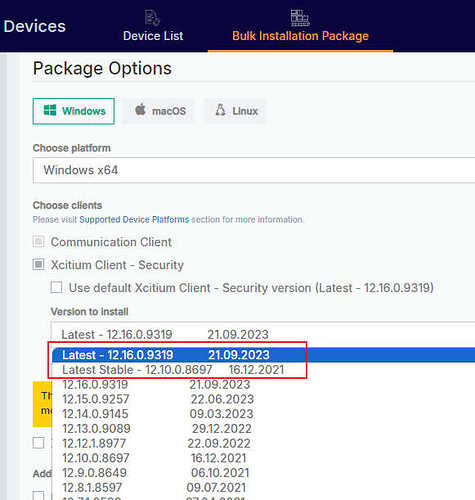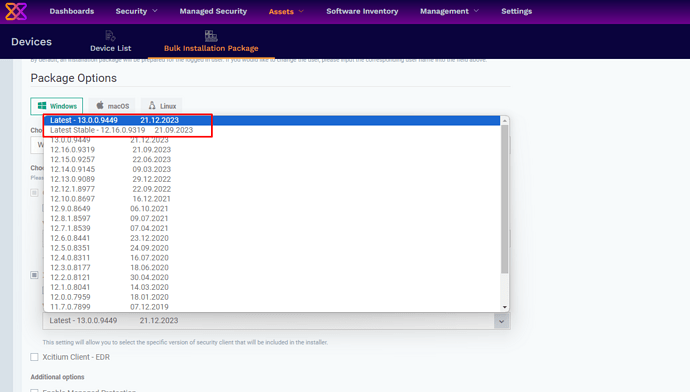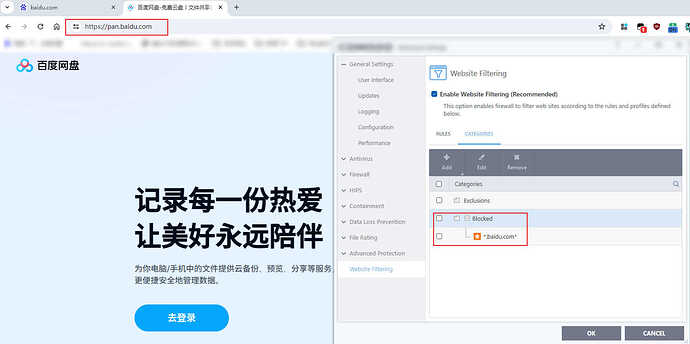Hello everyone!
We’re pleased to inform you that the latest version of the Xcitium Platform is live now!
The release schedule was implemented as follows:
- US Region Portal: The release will start on December 20th, 2023 at 01:00 AM EST
- EU Region Portal and Agents: The release will start on December 21st, 2023 at 06:00 AM GMT
The release was implemented within 1 hour of deployment, during release time the platform could be under maintenance mode, where you might observe minor glitches.
And if you observe any issues after release, please feel free to share them with us.
Xcitium Enterprise & Platform
NEW FEATURES
- Introducing a new dashboard, the Return on Investment (ROI) Dashboard. This new dashboard empowers enterprise customers with precise insights to quantify Xcitium product security and efficiency impacts, cost savings as a result of investment, and expenses avoided as a result of Xcitium proactive protections.
- Adding a security function to automatically block potentially bad unknown DLL files from being loaded by safe processes.
- Endpoint isolation ability to block network communication in case of a breach to protect endpoints from further damage. A temporary local admin account can be created to access the endpoint in the absence of a local admin account, especially when the device is under attack.
IMPROVEMENTS
- The ‘Provide Feedback’ Icon has been added to the Xcitium Enterprise Product UI, enabling streamlined user feedback submission for enhanced engagement and continuous improvement.
- On the device enrollment and bulk installation package pages, warning messages are posted stating that if the current licenses in the customer account do not cover the MDR or XCS usage, an invoice will be generated at the end of the monthly billing period.
- Improved spelling screen for enhanced readability of ticket details viewed by customers in Xcitium Enterprise.
BUG-FIXES
- Fixed an issue with logout in Endpoint Manager: Now, upon logout, users are correctly redirected to the Endpoint Manager login page, ensuring a smooth and expected user experience.
- Fixed an issue where Autorun alerts were not showing events.
Xcitium Client Security – Windows (XCS)
IMPROVEMENTS
- Improvements for network share performance issues associated with XCS installation.
- Implemented performance improvements by creating a cache for scheduled tasks and optimizing system performance.
- Redundant file rating logs have been configured so that more meaningful file rating events are shown in the portal.
BUG-FIXES
- Fixed an issue with AutoCAD’s slow performance, slow file opening, and printing when XCS is installed, ensuring a smoother user experience.
- Fixed an issue where certain registry folder entries were not detected during the Boot Scan, enhancing comprehensive threat detection.
- Fixed an issue of Website Filtering failing to block HTTPS traffic, enhancing overall web security for the specific domain address.
- Fixed handling of Autorun entries, ensuring functionality even after disabling and avoiding the need for an OS restart.
- Fixed an issue with log forwarding from Xcitium Client – Security to Xcitium SIEM, which was causing a 502 error.
- Fixed RAM Leak issue on the XCS 12.15.
Device Management
NEW FEATURES
- Enabled command prompt for Linux devices under the Remote Tools section to remotely access Linux terminal.
IMPROVEMENTS
- Deployed the latest Apple APN certificate to the platform to improve communication with Apple devices.
- Enhanced the communication client and remote control tool to be compatible with macOS 14.x.
- Enhanced the communication client and remote control tool to be compatible with Windows 11 23H2.
- Support for iOS 17.
- OS patching auto-approval setting changes in patch management are now recorded in the audit log.
BUG-FIXES
- Fixed an issue where the “installed” or “not installed” selection was not filtering devices correctly in the patch management module, ensuring an accurate representation of installation status.
- Fixed an issue where the “Failure” event in quarantine could trigger the “Malware Handled” monitor and updated the “Malware Handled” monitor to not trigger on quarantine failure.
- Fixed an issue where devices were still showing as “device removed” under Vulnerable Devices in Vulnerability Management despite being removed.
- Fixed an issue where devices were still showing as “device removed” on patch management screens despite being removed.
- Fixed an issue where procedure results were not sent via email.
- Fixed the “Restart Communication Client” script not working and communication client not updating issues by replacing the predefined script procedure “Restart the Communication Client” with the latest version.
- Fixed the issue where the communication client was running through a proxy server even though the “Use proxy” option was disabled in the “Client Proxy” tab.
- Fixed an issue where the offline monitor was not always triggered for all devices.
Appendix
NEW PORTAL VERSIONS
- Xcitium Platform: 8.4.0
- Xcitium Enterprise: 4.19.0
NEW AGENT VERSIONS
- Xcitium Client Security – Windows (XCS Windows): 13.0.0
- Xcitium Communication Client – Windows (XCC Windows): 8.4.0
- Xcitium Communication Client – Linux (XCC Linux): 8.4.0
- Xcitium Communication Client – macOS (XCC macOS): 8.4.0
- Xcitium Remote Control – Windows (XRC Windows): 8.4.0
- Xcitium Remote Control – Linux (XRC Linux): 8.4.0
SIGNED BULK PACKAGE VERSIONS
- Xcitium Client Security – Windows (XCS Windows): Latest Stable – 12.16
- Xcitium Communication Client – Windows (XCC Windows): Latest Stable – 8.3