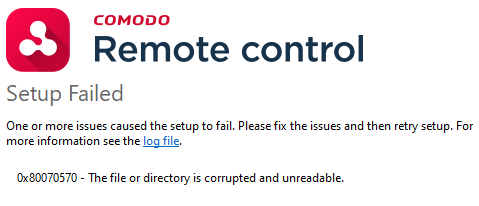Hello everyone!
We’re kindly pleased to inform you that the latest version of Xcitium Enterprise & Platform is live now!
The release schedule was implemented as follows:
- US Region Portal >> The release will start on September 21st, 2022 Wednesday at 01:00 AM EDT
- EU Region Portal >> The release will start on September 22nd, 2022 Thursday at 06:00 AM BST
- Agents >> The release will start on September 22nd, 2022 Thursday at 01:00 AM EST & 06:00 AM BST
And if you observe any issues after release, please feel free to share them with us.
Xcitium Enterprise & Platform
New Features
- The second phase of the rebranding of the Comodo Dragon Platform as Xcitium has been completed.
- Showing Endpoint Manager events in Alert Search.
- Naming convention enhancements for some fields of Alert Policy and Suppression Rules.
- EDR event search fields have been improved with new functionalities.
- Fixed unexpected logout issue on Xcitium Enterprise.
- Fixed the issue of the selection bar not working properly in account management.
- Fixed the issue of not changing file ratings.
- Fixed data error not showing in dashboard.
- Fixed file hash search not returning results.
- Fixed the focus problem on 2FA pages.
- Fixed blank Malware detection widgets.
- Fixed issue of disappearing save query button on the event search page.
- Fixed Xcitium Enterprise and Portal login error.
- Fixed the issue of being unable to show Admin Rating after page refresh in hash view.
- Fixed the issue of the logo disappearing when changes are being made.
- Fixed the email notification setting issue.
- Fixed the issue of missing metadata field in the write file event.
- Fixed the issue of downloading MDR reports in Firefox browser.
Improvements
- Added Windows version control for installation and updating Xcitium Client - Security Agent.
New Features
- Detection of WMI provider auto-runs.
- Enabled WMI provider registration detection from DLLs.
- Protection for Xcitium Client - Security Agent's own processes and assets.
- Ability to limit Xcitium Client - Security Agent resource allocation.
- Prevented report tool running in containment.
- Detection for macro script executions.
- Detection of unsigned DLL's loaded into the trusted process.
- Ability to add exceptions for script analysis.
- Enabled command line visibility on Alert Search.
- Ability to send actual containment script content to portal.
- Improved EDR and Xcitium Client - Security Agent communications and compatibility.
- Performance Optimization and Monitoring.
- Optimization of user scan interface.
- Fixed the issue of Windows Server 2022 not getting responsive with Xcitium Client - Security Agent 12.12 installed.
- Fixed the issue of Windows Server 2016 not getting responsive with Xcitium Client - Security Agent 12.9 installed.
- Fixed Windows Application Error event (Registry Lock) with Xcitium Client - Security Agent 12.10 installed.
- Fixed the issue of firewall driver not running after Windows major upgrade and Xcitium Client Security binary upgrade.
- Fixed Performance issues/ Higher CPU Utilization by cmdagent.exe.
- Fixed the issue of Xcitium Client - Security Agent blocking BToE communication with Policom.
- Fixed the issue of Xcitium Client - Security Agent blocking network share writes.
- Fixed the issue of Xcitium Client - Security Agent Firewall in Safe Mode blocking outgoing traffic from Trusted EDR service.
- Fixed the issue of devices not getting responsive while listing Xcitium Client - Security Agent logs.
- Fixed updated local verdicts DB errors.
- Fixed errors for specific firewall & website definitions.
- Fixed errors for memory leak on firewall driver.
- Fixed the issue of infected items not automatically cleaned after the full scan is completed.
- Fixed quarantine issue of loaded malicious DLL when loaded into the process.
- Fixed the issue of absent Quarantined files in Quarantine.
- Fixed the issue of Xcitium Client - Security Agent not being able to read file hash.
- Fixed the issue of an exe file being contained and not logged.
New Features
- Ability to show the number of devices associated with the profile in the profile list added.
- Ability to remote print for Windows.
- Ability to remote print for Mac.
Bug-Fixes
- Fixed the issue of removing the specific website from Web Protection.
- Fixed the report download issue in Safari and Firefox browsers.
Bug-Fixes
- Fixed the issue of Top Target Domains, DNS and all statistics not displayed on the console.
- "Buy a product" link redirection correction.
Bug-Fixes
- Fixed the issue of quarantined emails not being delivered to users.
New Portal Versions
Xcitium Enterprise: 4.5.0
Xcitium Platform: 3.54.0
Endpoint Manager: 7.2
Xcitium Client Security: 12.12.1
Xcitium Client Communication: 7.2
Secure Email Gateway: 1.0.15-16
Secure Internet Gateway: 2.14.15
Xcitium Platform - 2022 September 21-22 Release Notes.pdf (394 KB)