Currently, in Endpoint Manager, there is no option to “Schedule Reboot” and then select Date \ Time, other options to Reboot machine(s). We only have the ability to Force the reboot in…up to 30 minutes. But, what if I want the machine to reboot at 11PM tonight? For example, if I wanted to reboot hand picked machines by checking the box next to specific endpoints → Power Options → Reboot, I would like to have an option to Schedule a specific time for the reboot to happen.
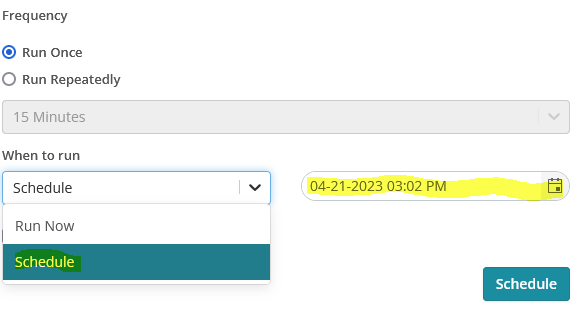
Hi @uandit ,
Thank you for writing to us. I shall check with the team for possibilities.
hi @uandit , you can use below procedure
https://scripts.xcitium.com/frontend/web/topic/reboot-machine-with-user-interaction
You can also schedule a procedure either using a custom schedule or program it to be run on a maintenance window.
Well…Thank you for the reponses. It’s certainly not an ideal solution to simply schedule a reboot on-the-fly for another time other than “1-30 min” from now. Sometimes, a customer will call and request a reboot at a specific time. Sometimes, I might want a machine to reboot during a customer’s lunch break; that could be between 12-2pm. Sometimes, after the customer’s specific end of day like 7pm or 9pm. I really don’t have the desire to create or modify scripts each time; though I suppose I could create scripts like “Reboot 12pm”, “Reboot 7pm”, and “Reboot 9pm”. I use the heck out of Syncro’s efficient dropdown option for my MSP job. Thx again.
Action1 RMM also has this option. Makes life easy. Not complaining…just giving perspective. I use these options quite a bit.
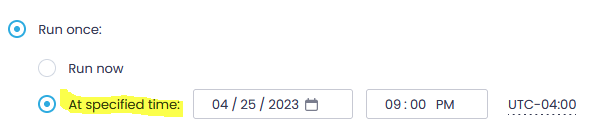
Now I understood entire use case. We will analyze this in deep and plan within the roadmap as soon as possible.
This option is also available in Action1 RMM. Streamlines one’s life. I am not whining; I am just providing perspectives. Most of the time doodle jump, I make advantage of these choices.