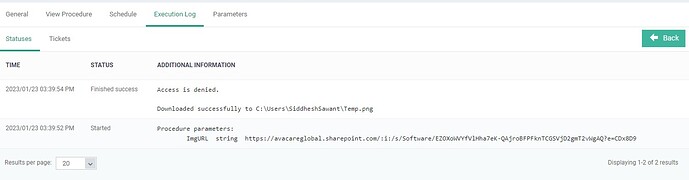Need script for setting custom wallpaper using url for Azure logged in users and domain logged in users without reboot.
Hi Team
Any update further on this requested script?
Hi @Siddhesh
Kindly check this script link and provide your feedback
https://scripts.xcitium.com/frontend/web/topic/download-image-and-set-as-desktop-background
- Run as Logged in User
- Provide the image URL (the URL should be a direct download) in the parameter ‘ImgURL’ which should be downloaded and set as a desktop background. the datatype should be a string.
example: https://codetheweb.blog/assets/img/icon1.png
Kind Regards,
PremJK
Hi @Siddhesh,
Thanks for trying the script and providing your valuable feedback. Will check with the script developers and update you.
Kind Regards,
PremJK
Hi @Siddhesh,
Our script developers have commented that the Script didn’t work because the provided URL is not supported or not accessible through a script, so the image was not downloaded properly.
And script had an error with the print statement “Downloaded successfully” so it is displayed even when the download is not successful, which was rectified now.
https://scripts.itarian.com/frontend/web/topic/download-image-and-set-as-desktop-background
The URL must be a direct download link
Eg: https://www.comodo.com/new-assets/images/comodo-cybersecurity-managed-detection-and-response.png
Kind Regards,
PremJK
Can you please advise on how can we host such direct image link?
Is there any comodo repositary available for us to host images for scripts?
Hi @Siddhesh,
You can upload it to Google Drive and copy that shareable link in the below link and generate a downloadable link
or you can share the image in a private message with us and we will provide you a downloadable link within the PM.
Kind Regards,
PremJK
Hi @Siddhesh,
Please check your private message for the image download URL to be used in script.
Kind Regards,
PremJK
You guys are already on the right track with the PowerShell script!
To make sure it works reliably for domain users (since that’s the main requirement), you really need to ensure three things are handled by the script-
- Download as User: The script needs to run as the logged-in user (or at least have their permissions) to download the image, especially if the URL is protected. Using Invoke-WebRequest is perfect for this.
- User Profile Path- Make sure you’re using the $env:USERPROFILE variable to correctly save the image to a location the current user can access, like C:\Users%username%\Desktop\wallpaper.jpg.
- HKEY_CURRENT_USER- The script has to modify the HKEY_CURRENT_USER registry hive, not HKEY_LOCAL_MACHINE, because desktop backgrounds are set per-user.
If you wrap the whole download/reg change process inside a loop that iterates over active user sessions (or just run it as a logon script via GPO), it should hit everyone!
You might find this free tool helpful. https://drivelinkgenerator.com/