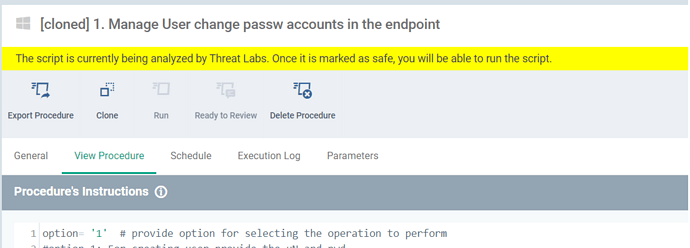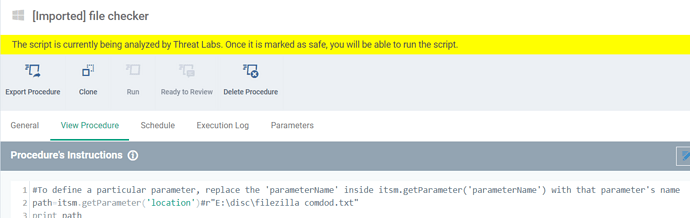Okay, it looks like that is a false message and there is no more Approve/Reject. The moment we click on “Ready For Review” it is changing the status to “Approved” and we can run the procedure.
To avoid confusion, you must remove that message banner and also “Ready for review” button option has no meaning now. So maybe remove that.
We have to adjust our documentation, so please whenever you make such changes inform us in advance to adjust to it else the operations folks are asking lot of questions and we don’t have answers.
@myr, maybe the same script has previously been scanned and approved.
When I add a script it starts checking.
Any news? We are still getting the same ‘The script is currently being analyzed by Threat Labs. Once it is marked as safe, you will be able to run the script.’ We cannot run modified, cloned scripts
@nct , I tested with new script and editing an existing one that was not edited and sent to threat labs before. They both display the banner message which is different than the previous yellow one. But immediately they changed to Approved status upon clicking on Ready for Review button. So atleast we are not locked out now.
Based on your experience I just imported a new procedure, modified it and same yellow banner appears. I cannot run the script. The issue remains for me.
Ticket created - [#53067]
I notice a work around maybe it helps others. Open procedure in a separate browser-tab. Change parameters on the procedure, the yellow Threat Labs banner appears. Close browser-tab. Re-open the procedure and now you can run the procedure (at least I am able to run the proc)
We’re also being impacted by this.
Procedures This function currently requires a long time to be “Approved” for both newly written procedures and procedures copied directly from examples.
I understand Xcitium’s approach to Procedures security.
But those administering Xcitium will have to wait.
Can we improve Threat Labs speed and review efficiency to speed up this function?
After all, sometimes writing programs requires time and debugging.
But every time I have to wait for more than two hours, is this really effective for Xcitium tools to help managers reduce their work?
hi @arnold
we understand your concern , request you to drop email to support@xcitium.com along with screenshots and account details , so that our support team will coordinate with respective team and get this done quickly.
thank you
I’ve had no problems and have just imported a script that was approved and ran without any issues.
Hi @nivedithab
The problem still exists. I imported a script from the official program platform, and it has been 3 hours, but it is still not approved.
hi @allen
could you please raise ticket with the procedure details and share me the ticket no , I will escalate it to the concern team