In the latest XCS (12.15.0.9257), the old Edge/IE has not been updated yet. In the Windows 11 OS, when you click the corresponding ico, nothing happened.

In the latest XCS (12.15.0.9257), the old Edge/IE has not been updated yet. In the Windows 11 OS, when you click the corresponding ico, nothing happened.

Hi @Redstraw
Could you please try with fresh installation of XCS and try updating the application after. If you are still facing the issue, please share us any error screenshots if any also our technical team would be requiring logs to check further.
Thank you
@nivedithab The XCS is freshly installed. This issue concerns false relevance as XCS still targeted to open IE, please see the screenshot. There is no error except no application can be run when you click on the Edge/IE ico on the Widget as shown in the first post.
Yes, this needs to be updated, the old edge icon has been showing for a very long time.
in business update of softwares can help popularize softwares and company…(sorry my english!)
hi @Redstraw
I will share the log details with the specialist team to look into it and analyse the issue from their end
hi @Redstraw
Our team has analyzed the logs and shared their feedback on the same,
As the logs has been investigated it is confirmed that this is expected behavior, that browsers runs in Containment. Please do find the screenshot below for your reference.
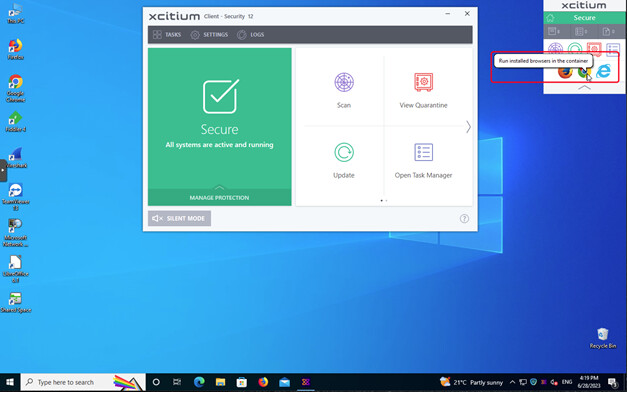
So, if you would like the IE to be updated successfully, Request you to open IE directly, but not via Widget, because the widget starts browser in Containment.
No. You have totally misunderstood my concern. I know that the application will be contained when running from the widget. I have said that the application will not run as expected when click the Edge/IE ico in the widget. In another words, nothing happens when you click the Edge/IE ico.
Apologies for the miscommunication, I will check with the team on this issue again and get back to you.
wait so the rebrand issue is solved for 12.15
Yes @Nik , The XCS is now displayed with brand name Xcitium
hi @Redstraw
Our team is unable to reproduce the Edge issue with widget. They have suggested you to follow the below given steps.
follow the next steps:
Once you have done so , please do share the log file to us for further investigation.
Thank you
@nivedithab will Comodo Internet Security Premium also be rebranded to Xcitium Internet Security Premium
Yes @Nik , it will applied to all products of Xcitium soon.
and the icon will change to Xcitium too? like with XCS
@Nik , regarding the icon , I shall update the feedback once received information from product team.
@nivedithab so for the icon you will ask the team but for the rebrand it will be rebranded to Xcitium soon right? like Xcitium Firewall,Xcitium Interent Security Premium and Xcitium Antivirus free
yes @Nik , as rebranding is already of Xcitium products in process one by one it be updated. Regarding the icon , I need to reverify with the product team once
@nivedithab so first they rebrand From Paid to free is that right
@Nik
Apologies , I do not have the exact flow of rebranding structure. It depends on the development and product management team.