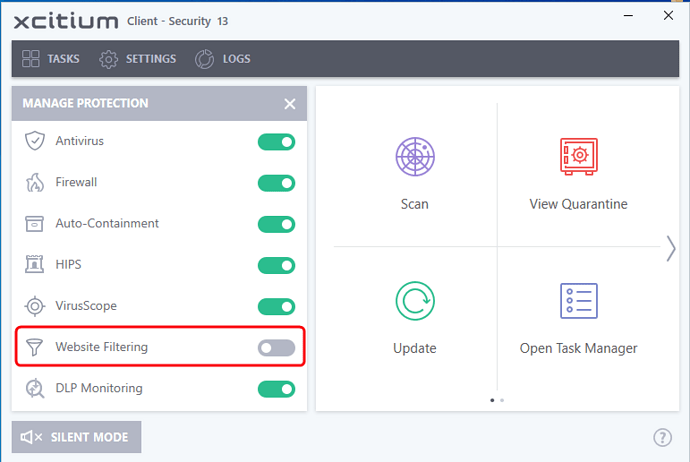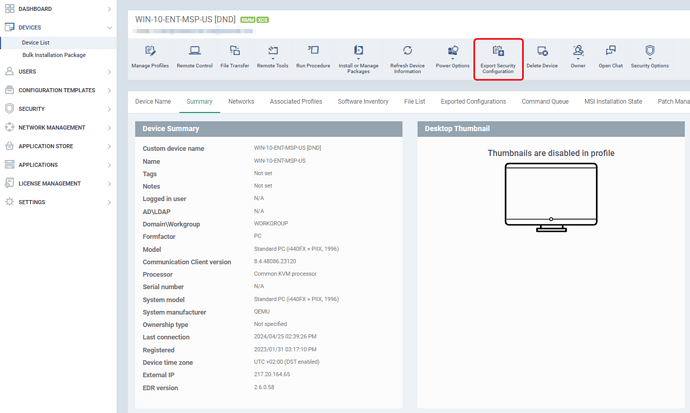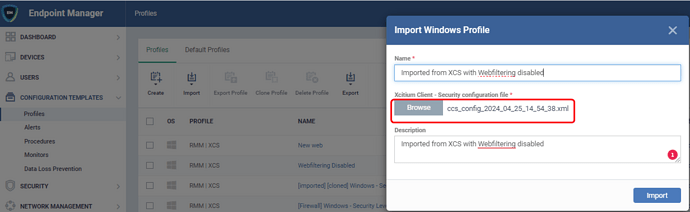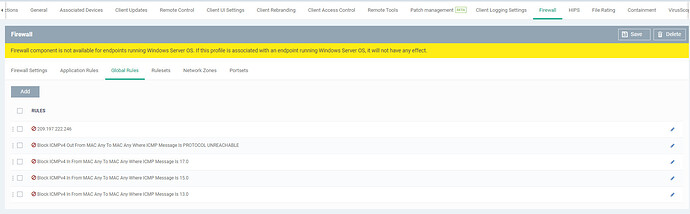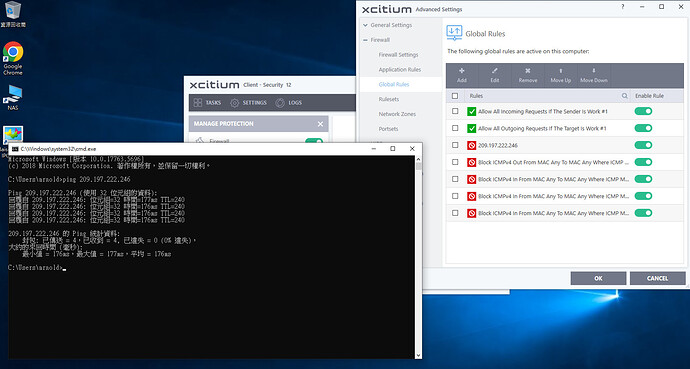Website Filtering This function cannot be controlled in the cloud backend? Or is there any other way to replace it, because the company requires Block browsing and login of some websites?
hi @arnold
We received update from our internal team. We have existing FR for this functionality - disabling Web Filtering via EM Profile settings: We have added you in the list who requested this feature to be implemented. For now, there exist only one way to disable it - via export/import XCS settings.
Follow the next steps:
- Disable Webfiltering on one of devices locally using XCS UI:
- Go to EM Portal and find the device, where web filtering was disabled on the device and Export XCS config using corresponding option:
Note: It should be done as soon as possible until Webfitering wasn’t enabled back with profile applying.
- Wait up to 5-10 minutes and check ‘Exported Configurations’ for this device - should be created a link for its downloading, something like this:
-
Download exported configuration with Webfiltering disabled.
-
Go to Configuration Templates > Profiles > Import > ‘Import from Xcitium Client - Security Config File’ and import the config downloaded on the step 4:
- Next, modify the profile created in step 5 - one of Containment rule should be modified in the next way, because of existing defect. See a short video capture how to do that:
How to modify rule for NET Compilers.mp4
Should be modified rule for ‘.NET Compilers’ via adding ‘File Started by processes’:
%windir%\System32\WindowsPowerShell\v1.0\powershell.exe
with Any Rating.
- Associate the device/group with the profile prepared on steps 5-6.
After performing all these actions, Web filtering should be disabled on the device after their successful association with profile up to 5-10 minutes.
thank you
First of all, thank you for your help, but after I tested it, the https webpage cannot be blocked. Can you try it?
hi @arnold
Apologies for the inconvenience , request you to collect the screenshots and cis report logs and share it with us to support@xcitium.com with all the details regarding your requirement and issue you are facing after the suggestions. Our backend team will analyse the details and provide resolution for the same.
After I tested yesterday https cannot be blocked using Web Filtering.
I tried to use Firewall to directly block the IP Address, and it was able to achieve the desired goal. However, at 9:00 this morning (UTC+8), Firewall suddenly appeared in the Endpoint’s Security Firewall —> Global Rules when I set it to synchronize. “Allow All Incoming Requests If The Sender is Work #1” and “Allow All Outgoing Requests If The Target is Work #1”, but my cloud background rules do not have these two rules.
With these two new rules, all firewall settings are invalid and the specified IP Address cannot be denied.
The same situation occurs when Comodo is uninstalled and reinstalled. The same situation occurs when re-creating Profile. Please help with this issue.
hi @arnold
Could you please let us know which version of the XCS you are testing the web filtering feature. Request you to update to 13 version if your XCS version is other than this version and let us know your feedback on the same.
Thank you
Hi @nivedithab
I have already given feedback here regarding the issue of website filtering, but I am disappointed that this function still does not work.
hi @allen
Apologies for the inconvenience caused. , request you to collect the screenshots and cis report logs and share it with us to support@xcitium.com with all the details regarding your requirement and issue you are facing after the suggestions. Our backend team will analyse the details and provide resolution for the same.
thank you.
hi @allen
Request you to share all those details to our support email address support@xcitium.com, which can be forwarded to backend team analyze further.
thank you
HI @nivedithab
Can the video in step 6 be uploaded again? It is now expired and I cannot view it.
Thanks