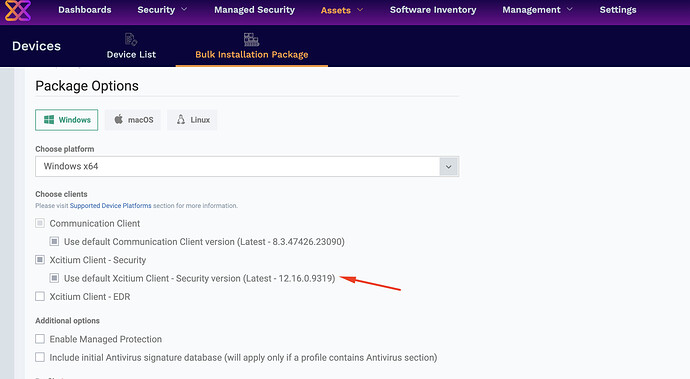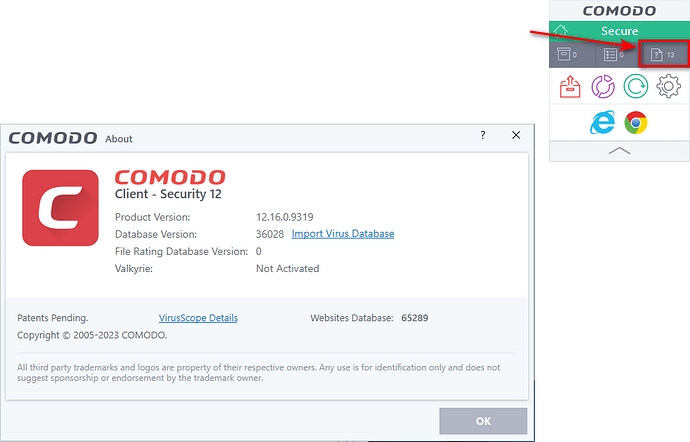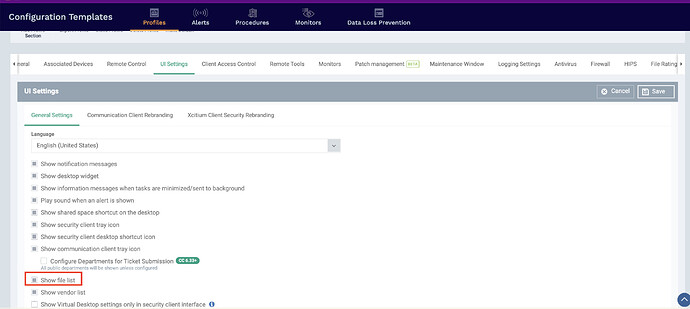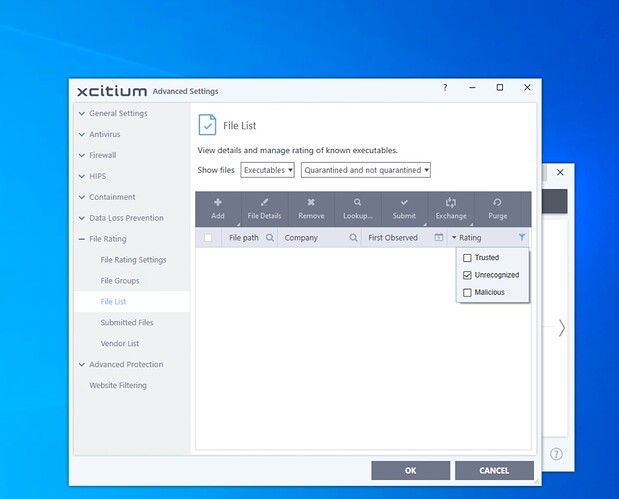Hello everyone!
We’re kindly pleased to inform you that the latest version of Xcitium Enterprise & Platform is live now!
The release schedule was implemented as follows:
- US Region Portal: The release will start on Wednesday the 20th of September 2023, starting at 01:00 AM EDT.
- EU Region Portal: The release will start on Thursday the 21st of September 2023, starting at 06:00 AM BST.
- Agents : The release will start on Thursday the 21st of September 2023, starting at 01:00 AM EDT.
The release was implemented within 30 minutes of deployment, during release time the platform could be under maintenance mode, where you might observe minor glitches.
And if you observe any issues after release, please feel free to share them with us.
Xcitium Enterprise & Platform
Improvements
- The Enable Managed Protection option is now set as disabled and unchecked by default under device enrollment.
- The data storage unit (in KBs) within the ‘Script Analysis’ section is now added.
Bug-Fixes
- Fixed an issue of undisplayed Data Loss Prevention (DLP) discovery logs in the Endpoint Manager (EM) portal and corrected the action value in Data Loss Prevention (DLP) monitoring logs.
- Fixed missing newly detected script items in the Endpoint Manager portal.
Xcitium Client Security – Windows
Bug-Fixes
- Fixed an issue of the endpoint communications agent cmdagent.exe file crashing in the 12.10.0.8697 version of a Windows 10 endpoint.
- Fixed an issue of the Xcitium Client Security (XCS) Autorun Scans & Monitoring feature incorrectly detecting an .lnk file itself instead of the target object.
- Fixed an issue of Internet Explorer not starting as expected via its Widget on Windows 11.
- Fixed an issue of a long-duration loading of the log-in after AV is enabled.
- Fixed an issue of “Terminate and Disable” boot protection monitoring to properly remove files instead of removing WMI autorun entries.
- Fixed an issue of “Terminate and Disable” boot protection scanning to properly remove files instead of removing WMI autorun entries.
- Fixed an issue of boot scanning not terminating embedded code autorun entries as expected.
- Repaired the process for dumping crash logs on Windows 10 x64 hosts in the event of a cmdagent.exe crash.
- Fixed an issue of the autorun process getting quarantined after an operating system reboot and kept in quarantine even if the autorun configuration is disabled.
- Fixed an issue of the Xcitium Client Security (XCS) 12.16 crashing when the Scan Results window was opened and closed during a boot scan.
- Fixed an issue with the chained launch of CMD when a PowerShell operation lags or doesn’t resolve.
- Fixed an issue of Xcitium Client Security (XCS) detecting a new network zone after each login if automatic zone creation is disabled.
Device Management
Improvement
- Ability to turn chatting on or off under profile management.
- Ability to see Windows device event viewer with the new remote tool.
Bug-Fixes
- Fixed an issue of online devices generating an alert even though an offline monitor rule was assigned.
Agent Removal Tool- Windows
Bug-Fixes
- Fixed an issue with the Removal tool uninstalling Xcitium Client Security (XCS) via the portal command.
Appendix
New Portal Versions
- Endpoint Manager: 8.3
New Agent Versions
- Xcitium Client Security – Windows: 12.16
- Xcitium Communication Client – Windows: 8.3
- Xcitium Agent Removal Tool – Windows: 3.2.0.84
Signed Bulk Package Versions
- Xcitium Client Security – Windows: Latest Stable – 12.10
- Xcitium Communication Client – Windows: Latest Stable – 8.2
Release Notes (.Pdf File Format)
Xcitium - 2023 September 20-21 Platform Release Notes.pdf (704.0 KB)