Hello all my Client Acces Control does not show up on devices and i am locked from Xcitium Client Security 12
There is no Client Acces Control settings can someone help me?.Thanks
Hello all my Client Acces Control does not show up on devices and i am locked from Xcitium Client Security 12
hi @Nik
Can you share your account admin details along with screenshots to support@xcitium.com . The account admin has the control over the profile settings and in the XCS it is requesting for admin credentials which are updated in profile to login .
do you mean my Windows account Admin?
your xcitium account admin email address
Oh my email addres for Xcitium AEP ok i will
@nivedithab but i cant click on this
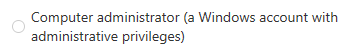
its disabled
hi
The default policy cannot be added or changed. You may first need to confirm the policy your device is currently using, and whether you have used Client Access Control to do the password lock action.
i have confirmed my profile and Xcitium Client Acces Control is not showing
The account admin has the control over the profile settings and in the XCS it is requesting for admin credentials which are updated in profile to login .
Try login to the Xcitium portal which has account admin access and modify the profile configuration . Else request you to drop email to our support team
If you are the admin you can manage and disable everything with your login.
Please find the below guide which will help you to manage the profile
@nivedithab Thank you ![]() issue is fixed
issue is fixed
Glad to be of help @Nik