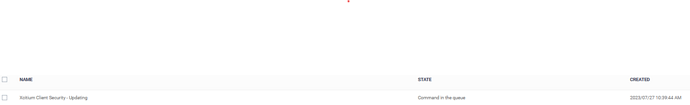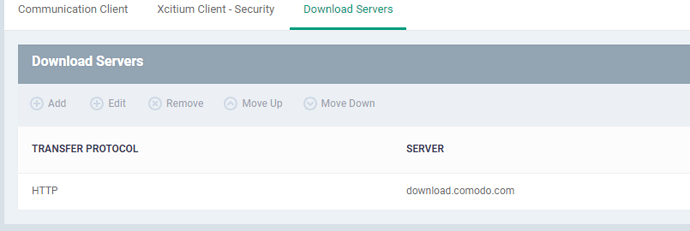that does not work for me as this feature has been disabled for many years and never used it. i delete the msi state and redeployed the update and still stuck on;
Could you please collect the CIS Report for the affective device and share us the logs. I will forward to the team for investigation.
Sorry it has been awhile since I’ve had to collect logs. How do I go about doing that?
lease download and run the following report tool on the affected device: http://download.comodo.com/cis/download/installs/cisreporttool/cisreporttool.exe
The tool collects both XCC & XCS logs and attempts to upload them to our SFTP (The device name is included in the name of the output).
Once the upload has been completed, please provide us with the local name of the device in order to identify the output on our side.
I have the log but it appears the tool is unable to FTP the logs to you. Is there an alternate way to do so?
Could you please share the error screenshot you are getting while the logs are trying to upload to the SFTP server.
You can share us the log file here and I will forward it to the concern team to look into it.
It just repeatedly tries to connect without ever connecting. It tried for 15 minutes before I stopped it.
Please do collect the logs when you are facing the issue with installation for XCS. Also try once after rebooting the device to install and collect logs.
It says the file is too big. Max size is 4 MB and this is 108.
That’s what I have, except HTTPS because HTTP didn’t work when we first set it up.
Please do collect the logs when you are facing the issue with installation for XCS. Also try once after rebooting the device to install and collect logs. If the upload is failing , could you try sharing with us through One drive or We transfer.